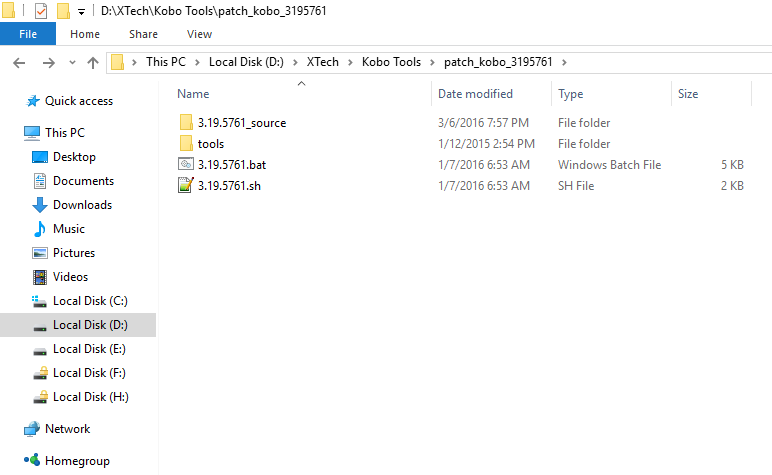I have got my hands on Kobo Glo. I want to say that it is much better eReader than Kindle basic and Kindle Paperwhite. I was little taken back by page refresh option being limited in range of 1-6 page. I wanted to set it to 10 so, had to enable custom page refresh on Kobo Glo using a patch. Sadly, for now there is no other way.
Let’s see how you can enable custom page refresh on Kobo Glo. The process is quite same as in guide; install patches on Kobo Devices.
Note: Howto Video is at end of article.
1. Kobo Glo running latest version. At time of writing it was 3.19.5761. If this is old in future, first update it to latest and select appropriate firmware as told in next point.
2. Download a separate copy of latest firmware on PC. At time of writing it was 3.19.5761. Download from this thread.
3. Kobo Patching tool with patch files which are firmware version specific. Download from here.
Note: I have noticed that after you update Kobo Glo reader you can find the same update file stored in ‘/.Kobo’ folder in eReader. You can use this same file which will save some of your download time and bandwidth. IMPORTANT Your Kobo firmware version, downloaded firmware and patch file version – All Should Match.1. First extract the Patch tools with all files to a folder as shown.

2. Copy the firmware ‘kob-update-firmare-3.19.5761.zip’ file to ‘3.19.5761_source’ folder. Don’t extract the main firmware. It should look like as shown.

3. Now, you will need to take a look at all Patch files in source file. Open all file with ending with ‘.patch‘ and see what you want to enable in your modified firmware.
Caution: Don’t use MS Word etc. as it is advanced processors. Also, Notepad doesn’t show Line and Code breaks correctly. For codes and programming always use Notepad++, Sublime editor or other equivalent.4. Now, you need to search for word ‘refresh‘ and find out patch section for your device. I have kept “patch_enable = `yes`” for Kobo Glo in first section. Further sections are for Aura and other devices.

5. I have disabled all other patches in this file and other files as I wanted to apply this one only. You can use those also at once. You can disable all other by simply searching “patch_enable =” and changing ‘yes‘ to ‘no‘
6. Now, navigate back to main folder of where you will see ‘3.19.5761.bat‘ file. Just run it and if there are no errors a new modified firmware and folder will be created as ‘3.19.5761_target‘.
7. Next step is simple. Just copy the created KoboRoot.tgz and copy it to your Kobo Glo under folder ‘.kobo‘.
8. Disconnect the device and let it apply the update. After restart you can navigate to setting and see the available option as below.

You saw how to enable custom page refresh on Kobo Glo. If you want to apply 3-4 general patches like Line Break, Default epub Monospace font, Advanced fonts which are very useful, you can see the guide to install patches on Kobo Devices.