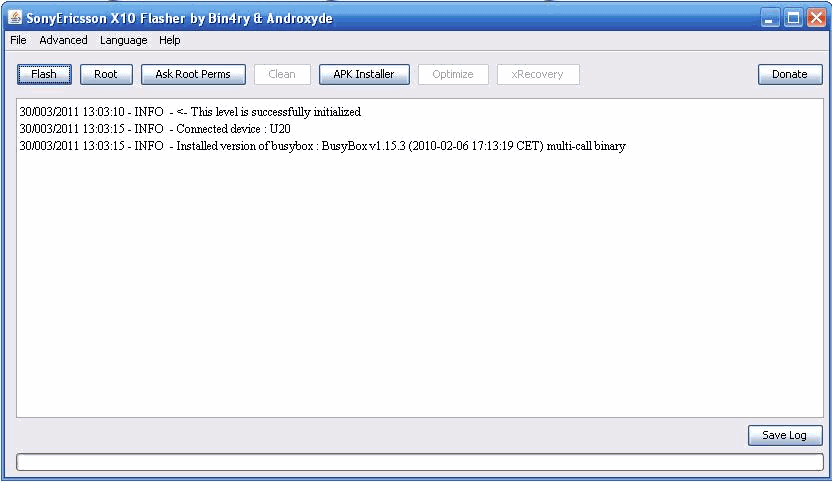Last time, I wrote a post about How to Root your Xperia phones. Also, an another post detailing how to root almost any android phone. Those processes were little lengthy and needed too many things to be downloaded and installed. I am not saying that all of them were needed but for safety purpose, I told to install those things.
There is one more easy and simple way to Root your Xperia. XDA Dev’s have created a tool called a FlashTool. This tool right now supports X8, X10, X10 Mini, X10 Mini Pro, Arc, Play, Neo. Rooting is not it’s main purpose. It can be used for installing APK, xRecovery, Flashing, cleaning ROM and many other things. You can refer this post to know more. Still in development, but Rooting through this is very safe and effective. It takes only one click.
So, let’s see how it is done.
REQUIREMENTS:
1. First you will need FlashTool. Download FlashTool from here. Current version 0.2.9.1 (will be updated as released)
2. JAVA latest. Get it Here. (chose according to your Operating System)
3. Xperia X10 Series phone. (Lol! You have it or you have no purpose to be here)
4. Fixed X10Flashtool.EXE File – Get from same page as above (needed in case if FlashTool gives error about Java JVM Heap Size)
5. Pause/Stop your Antivirus (recent update)
5. Human or equal 😛
UPDATE:If you have upgraded your Xperia X10a and X10i to new Android 2.3.3 Gingerbread then they won’t be rooted by this method and tools. Read the new tested and working method HERE. Other people can proceed ahead.
INSTALLATIONS:
After downloading FlashTool RAR file, extract it to local folder on your computer. There is a setup file inside it. Run it and give it a location where you want to install the FlashTool. It’s in French so use your mind. Browse button can be identified easily. Then after selecting location just hit Enter. Oui? Lol!
Try to Run file ‘X10FlashTool.exe’ inside the FlashTool folder you just installed. If it returns you with JVM could not be started and xmx Heap size thing. Download the failsafe file given. It’s small. It contains fixed X10FlashTool.exe for people who are having issues. Replace that Old file with this new one, means overwrite.
JAVA. Install it. Not a big deal.
STEPS:
1. On your X10 phone go to Settings >> Application >> Developer >> USB Debugging (Click it. It should be On)
2. If its first time you are connecting your phone to PC then Run driver installation from DRIVERS folder under FlashTool folder. Or you can just install PC Companion or SEUS to get drivers automatically installed.
3. Connect the phone.
4. Start the FlashTool by clicking X10FlashTool.exe. It will identify the phone. Your screen may look different as my phone is already rooted.
5. Hit Root. Wait for it. It will perform 2 steps and your phone will be restarted. After restart you will SuperUser icon in menu.
You are done! You got your X10 Series phone rooted.
If it by some reason this method doesn’t work for you or you want to explore more. You can read another method in another post. Links are in beginning of this article.