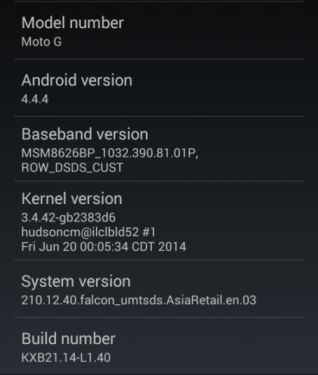To start with, this isn’t much of an article. I don’t know the status of current update of all users to 4.4.4. This article is regarding people who received update notification from Motorola. At time of writing, it was a SOAK which was provided to few people for testing and feedback. Don’t go to About Phone and keep hitting Check for Software. It will not help as the Update was a PUSH based on IMEI from Motorola and not a PULL from user side.
Updating Moto G to Stock KitKat 4.4.4

If you didn’t get it yet then don’t worry, you will as soon as it is ready for public release. So, who got this update? I think the people who,
– Took official Soak test Survey
– Provided their phone’s IMEI
– Agreed on returning to Stock firmware without any modifications (no removal, freezing, chunks modding etc.)
– Those who promised and kept things (links etc) confidential by not spreading.
Even then not all were selected. Also, not everyone can access SOAK area or request it anywhere. Please remember you can’t access SOAK forum area unless you were invited for update. Your Motorola ID is linked with your phone’s IMEI on forum. SOAK section is manually permitted to users who got notifications.
So, if you got the update notifications then it is straight thing to download the update and apply it. The update size is around 167 Mb. Remember, for successful update these things are mandatory,
– Unrooted Moto G phone and Locked bootloader (Follow this guide if you received 4.4.4 update notification and you want to revert to Stock 4.4.2 to apply the new update)
– Unfreeze all frozen apps
– Remove any modded chunks and files even real time (e.g. Xposed Modules)
Troubleshooting:
1. Update is taken over by Custom Recovery in mid, where it fails at signature check.
-> Please remove the Custom recovery and apply the stock recovery from Stock 4.4.2 firmware package.
2. Update fails with Dead Android “Error” message even after returning to Stock Recovery.
-> Your bootloader is still unlocked and/or you are on custom ROM. Please relock it and return to Stock KitKat 4.4.2
3. I am stuck at boot logo after update completes.
-> Force shutdown the phone (hold power button 6-7 seconds) and then enter Fastboot (hold power + Volume Down at once and then release both). Select factory restore (Warning: Will result in Data wipe)
4. Phone rebooted but information is displayed that update failed.
-> Try to re-apply the update or check for any modded file.
Comments and questions are welcome. I will add them here, if found useful.